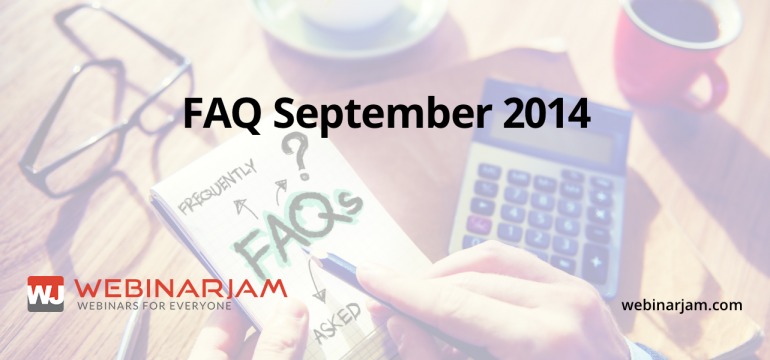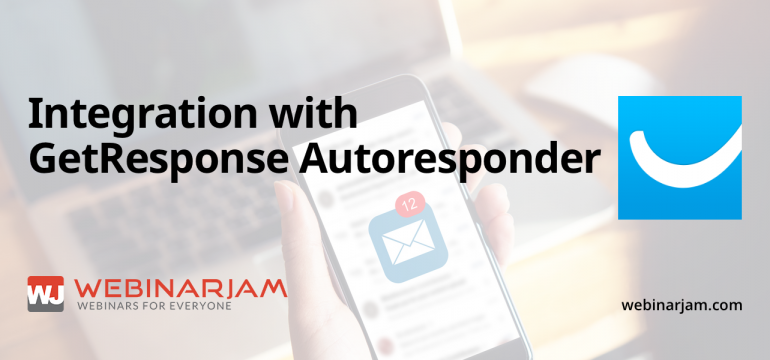Q: I have multiple channels within the one YouTube account can I send one webinar to one account and one to another? A: Unfortunately, no. It will go to the main default account associated with that address. Thankfully, it’s easy to move the video from one channel to another. You can either download it and re-upload it, or...
WebinarJam integrates with your existing autoresponder company for one reason, to get a registered attendee from the WebinarJam registration onto a list in your main customer communication tool. This integration takes place in the “Integrations” tab when you set up a webinar.
Autoresponder integration exists for the sole purpose of getting your attendee from the WebinarJam interface into your regular autoresponder. It’s a simple co-registration process. Here’s how to set it up. I. How To Create A List in iContact 1. Click on Contacts at the top. 2. Under My Lists, click...
Autoresponder integration exists for the sole purpose of getting your attendee from the WebinarJam interface into your regular autoresponder. It’s a simple co-registration process. Here’s how to set it up.
Autoresponder integration exists for the sole purpose of getting your attendee from the WebinarJam interface into your regular autoresponder. It’s a simple co-registration process. Here’s how to set it up.
Autoresponder integration exists for the sole purpose of getting your attendee from the WebinarJam interface into your regular autoresponder. It’s a simple co-registration process. Here’s how to set it up.
You can access other people’s computers (with their permission, of course) to see their programs with the Remote Desktop app. You could use this feature to help someone use software on their computer, provide technical support, and even collaborate. Here’s how to enable the Remote Desktop app: Hover over the left side of the...