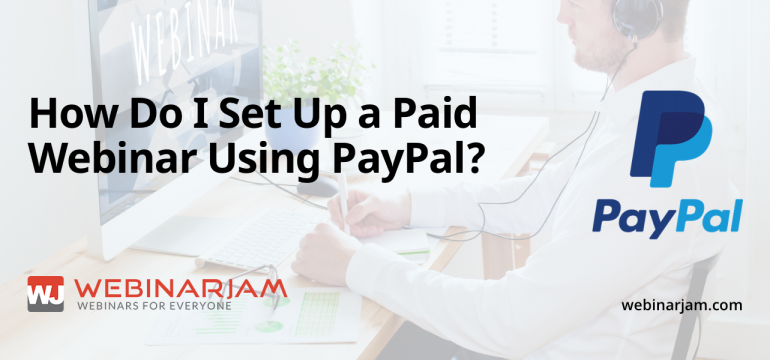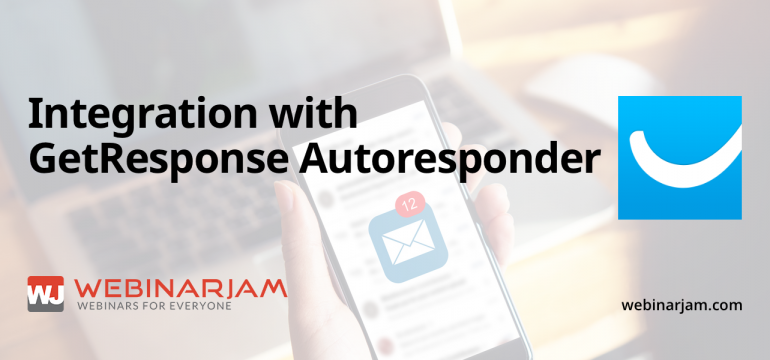When setting up a series of webinars, remember that WebinarJam treats the ‘Add Another Session’ feature as another showing of the same content. Think of it it like your webinar is a movie and these are the showtimes.
With WebinarJam, you can charge attendees for your webinars. This is a tutorial on setting up a paid webinar using PayPal, but ay other merchant processor you choose will have a similar process.
LeadPages NOW integrates with WebinarJam, be sure to read all of the article to learn more about it and how it works. You can read more about how you can currently use LeadPages Integration on our WebinarJam Knowledgebase
WebinarJam integrates with your existing autoresponder company for one reason, to get a registered attendee from the WebinarJam registration onto a list in your main customer communication tool. This integration takes place in the “Integrations” tab when you set up a webinar.
Autoresponder integration exists for the sole purpose of getting your attendee from the WebinarJam interface into your regular autoresponder. It’s a simple co-registration process. Here’s how to set it up. I. How To Create A List in iContact 1. Click on Contacts at the top. 2. Under My Lists, click...
Autoresponder integration exists for the sole purpose of getting your attendee from the WebinarJam interface into your regular autoresponder. It’s a simple co-registration process. Here’s how to set it up.
Autoresponder integration exists for the sole purpose of getting your attendee from the WebinarJam interface into your regular autoresponder. It’s a simple co-registration process. Here’s how to set it up.