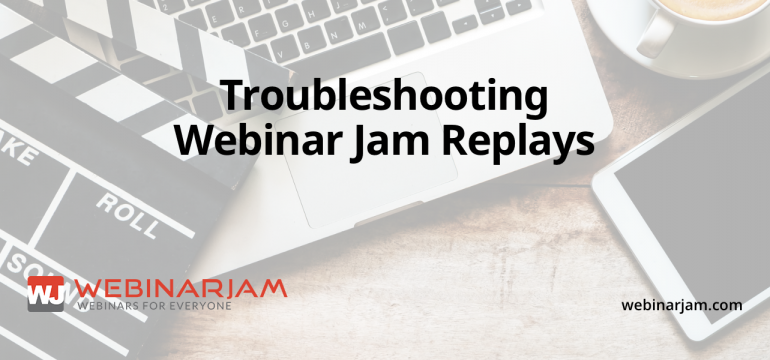Apr 17, 2015 Google Updates Having Effect On Hangouts On Air Shows In the past week many Hosts have experienced sound and/or video quality issues (ie., a grey screen during a Live Broadcast).
Autoresponder integration exists for the sole purpose of getting your attendee from the WebinarJam interface into your regular autoresponder. It’s a simple co-registration process. Here’s how to set it up.
The primary reason why your autoresponder integration fails is because you’ve added more fields than just name and/or email to your form code. Currently, only name, email, and phone number can be used on your registration page. Adding more fields to the registration is on our list of requested features. Also if there is...
Many of the templates in the WebinarJam system have character limits for certain fields. When these character limits are exceeded, it causes the template to “break” and display improperly. For best results, make sure to pay attention to character limitations when using the system templates.
WebinarJam automatically records your webinars for you, so there is no need for you to even click a button. The replays go automatically to YouTube, where you can completely manage your recordings from your Video Manager. But what about those replays? Where are they? This post will answer many common problems we see.
Is Facebook advertising a part of your social media tactics? Then you might want to use Facebook Pixels on your Webinars. And yes, WebinarJam integrates seamlessly with Facebook tracking! Facebook Pixel and Facebook Retargeting are
You can’t remove the Powered By WebinarJam links, but you can have them work for you by becoming an affiliate for WebinarJam and adding the affiliate link to your webinars.