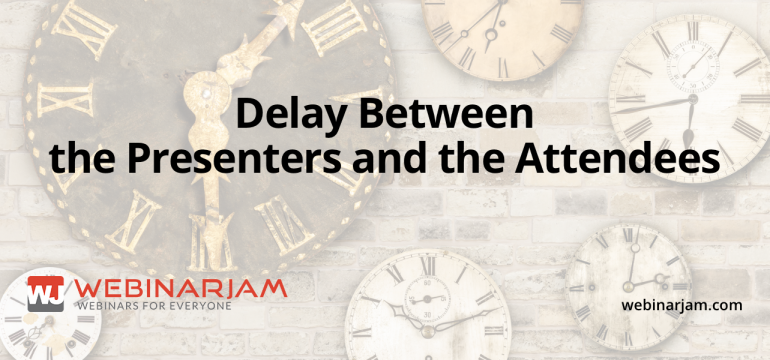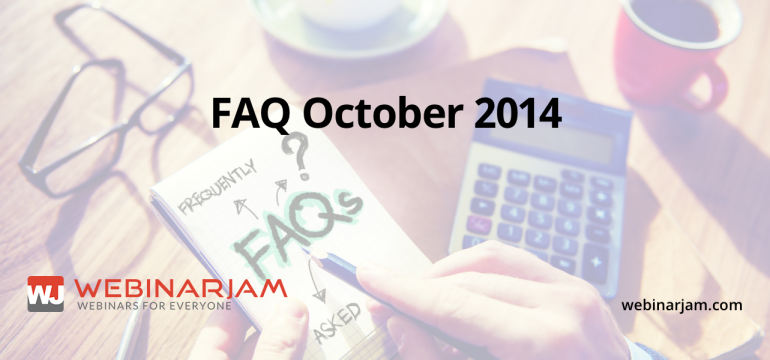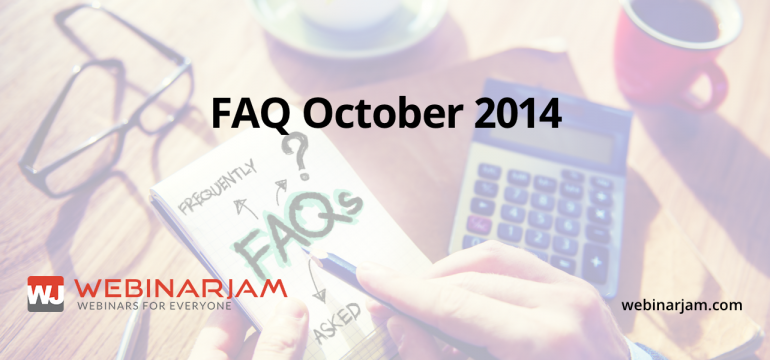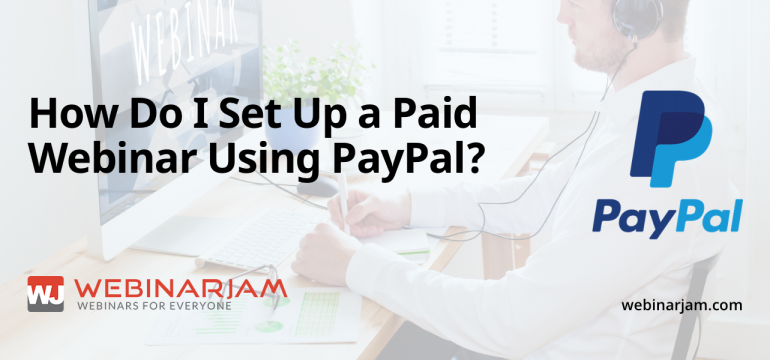The time delay is something that comes from WebinarJam’s encoding process. This is basically the recording and transforming of your live broadcast signal into a streaming video, which is what your webinar attendees receive. That process takes a few seconds and that’s the delay you’re referring to. However, please note that your attendees do...
Although your replay is available immediately, it takes some time to appear in your YouTube Video Manager for downloading. The longer your JamSession is, the longer it will take for the video to encode and upload to YouTube. Generally it takes about as long as the session was (so a 90 minute webinar will...
Q: Can I offer a discount promo code in WebinarJam optin with a for fee event? e.g. if I want my VIP clients to attend for free, and others to pay $97, is there an option for a discount code? A: All payments through WebinarJam happen in whatever shopping cart or payment system that you use...
When setting up a series of webinars, remember that WebinarJam treats the ‘Add Another Session’ feature as another showing of the same content. Think of it it like your webinar is a movie and these are the showtimes.
Q: Is there a time limit to WebinarJam recordings? A: I’d advise any webinar that you know is going to run more than 2 hours to be broken up into 2 webinars. Recordings much longer than that become hard to edit, download, or repackage, if you’re interested in that.
With WebinarJam, you can charge attendees for your webinars. This is a tutorial on setting up a paid webinar using PayPal, but ay other merchant processor you choose will have a similar process.
LeadPages NOW integrates with WebinarJam, be sure to read all of the article to learn more about it and how it works. You can read more about how you can currently use LeadPages Integration on our WebinarJam Knowledgebase