Part One: Simple Ways to Boost Attendee Participation
Webinars are anytime-anywhere promotional stages—featuring you as the expert. A potent way to reach an unlimited number of prospects in one fell swoop. Awesomeness all around.
But it pains me that so many great presenters are still missing the opportunity to drum up attendee participation by speaking to the audience instead of with them.
The more you cram your webinar with chances for audience engagement, the lower your drop-off rate. Plus, you get more authentic, real-time testimonials from participants that work to sell your product or service—which is cheaper than hiring a marketing intern.
But you have to set the stage for this to happen. Here’s how:
1) Do a Thank-You Page Survey
With WebinarJam, you can set up a survey for your attendees to answer right after they register for your webinar. This way they can start participating right off the bat—when they’re freshly intrigued about what you have to offer.
To get the maximum response, add a short one-minute video thanking them for signing up and encouraging them to take your survey. Super easy. You don’t even have to rehearse that one.
Next, to add the survey, just go to the Thank You tab and punch in a few survey questions. Done. There’s no need for complicated surveys either—just a collection of three to five easy-to-answer questions works like a charm. Ask them what they expect from the webinar and what their top problems are.
Here are some questions to try:
- What, specifically, would you like to learn from this webinar?
- What two or three things are you most struggling with?
- Please share one question you are hoping to have answered in the webinar.
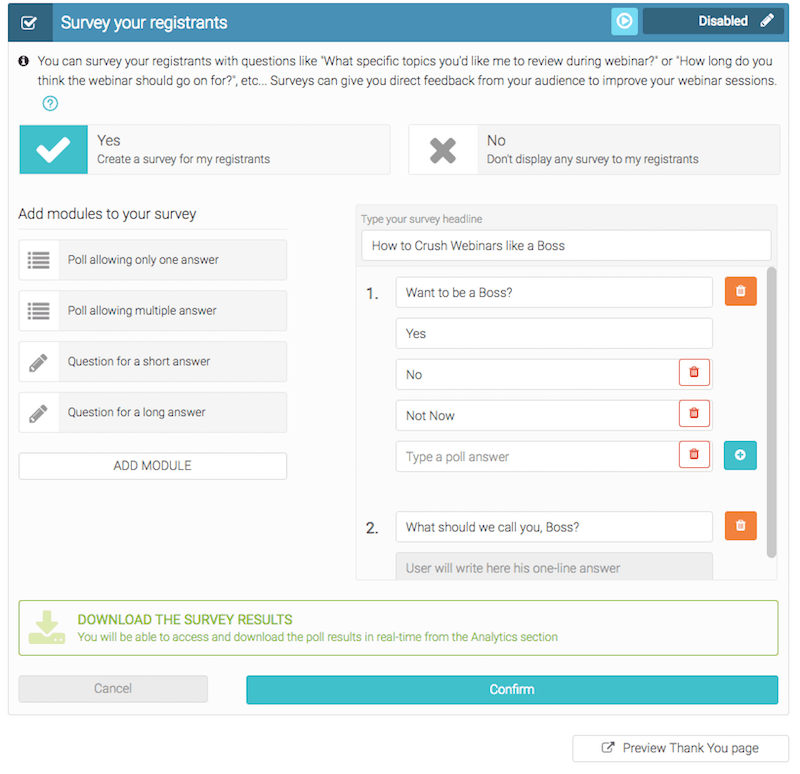
Image: Create engaging surveys that display after a user registers for your webinar.
Just don’t forget to review their answers so you can address them during your webinar. OK you knew that one. Obviously.
Up next: polls.
2) People Love Answering Polls – And Seeing if They’re Like Everyone Else
Video: How to decrease your webinar drop-offs through engagement
Once you’re cruising live on the webinar, you can do simple polls with your attendees. Again, short, easy-to-answer polls work best. Participants vote on some limited choices you pop up on the webinar. Once you close the poll, you can display a graphic of the results on your webinar screen.
- Ask them what they want to learn – Try a quick poll containing some topic choices they’d like to hear more about. Say something like this: “Hey, before we begin, I’d really like to know what you’re most interested in hearing me talk about. Can you answer the quick poll to the right?”
As they do that, call out their answers to add credibility and trust that you are in this for their benefit.
- Ask them where they’re from – Another way to build engagement at the beginning of the webinar is to create a poll asking where everyone in the audience is from. Not only will you get tons of responses, you’ll start to look like a really big deal because you have people from all of the world on your webinar.
- Ask them how you’re doing – Halfway through the webinar, do a quick poll using WebinarJam’s built-in poll feature and ask if you’ve answered their questions about the given topic to their satisfaction. If most of them say “no,” you can add some more examples to your presentations on the fly, which shows them you truly care.
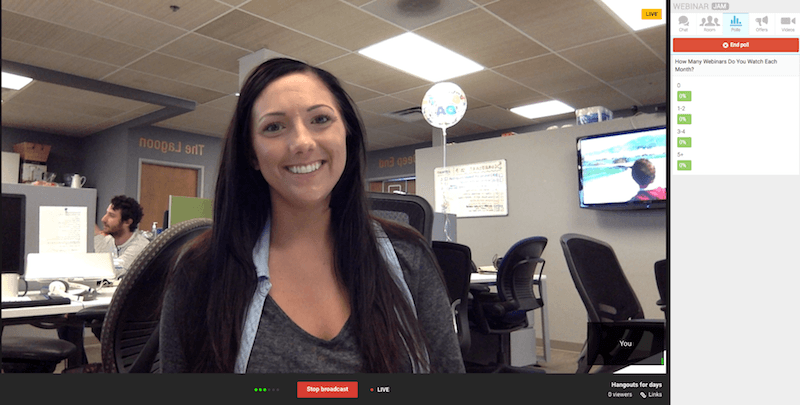
Image: Display polls and results for added engagement.
3) Ignite Conversations with the Chat Feature
The chat window allows attendees to post comments and interact with each other. You can create a dynamic environment by thinking of a few simple conversations ahead of time.
Be a bit directive and prompt them with specific requests. Try something like, “In the chat box, everyone go ahead and type in…”
- your biggest challenge
- where you live
- “yes” if I am making sense on this topic
- what topic I haven’t addressed yet
The chat feature also double-duties as a help desk where participants can let you know if they are experiencing any technical problems.
4) Be their Hero and Do a Q&A
You can also use chat feature to collect your Q&A as you go. (You ARE doing a Q&A, right?) This works best if you have a moderator who can help you. They can ixnay any naysayers while earmarking great questions for you to tackle during your Q&A.
Get people talking with something like this: “Feel free to post your questions and comments as I present. I’ve got my friend on the line with us, who’ll be taking note of all your great questions that I will answer at the end.”
5) Let Attendees Take the Spotlight
There may be times when the chat feature is not enough and an attendee wants to speak directly to you. You can easily allow this with WebinarJam’s Raise My Hand/Request to Speak feature. Either at the beginning of your webinar or at the end during your Q&A, tell your attendees to press that button to be able to speak on the webinar itself.
They’ll be able to speak to you and all your attendees, as well as hear both sides. It’s an easy way to interact and gets you more brownie points, too.
One of the most revolutionary features is WebinarJam’s Attendee Spotlight, which allows you as the speaker to invite any participant to instantly join the broadcast anytime—but not just to talk. They can screen-share their desktop, their webcam, their PowerPoint presentation, etc.
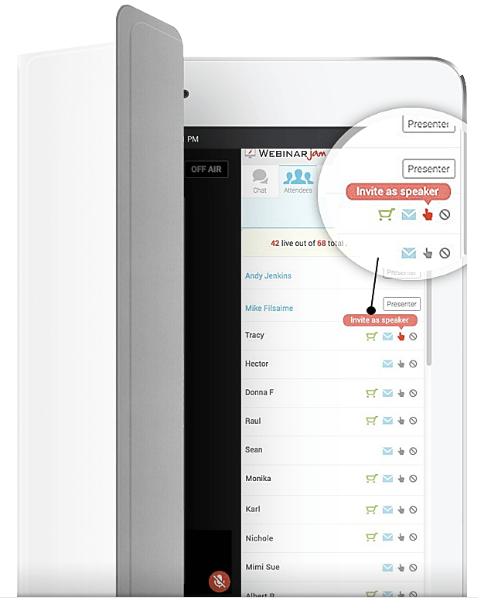
Image: Ask attendees to join you live on the webinar – as a featured speaker.
This wicked feature encourages people to abandon any distractions and refocus on the webinar. (Kind of like how everyone suddenly pays attention when the teacher calls on that kid goofing off in the back of the classroom, but better.)
Inviting a co-presenter from the audience transforms an impersonal info push into a lively, interactive scene. Whenever they’re done, simply click them back into “attendee-only mode.”
Attendee Spotlight also serves as a powerful testimonial tool. Ask your best customers to share their experience with your products. Let them tell everyone why you’re the right person to trust, or better yet—show them results by sharing something on their desktop. Nothing boosts sales quite like this.
Turn your audience into a bunch of chatty Cathys with these five turn-key WebinarJam features, and watch your participation rate stay steady while your sales soar.
Part Two: Powerful (and Sneaky) Techniques to Lower Webinar Drop-Off Rates
You know how great your product is, but guess who will never know unless you keep them entertained until your sale? Yep, everyone on your webinar. And if they make it that far, chances are good that they will click that buy button.
If you lose them before your product pitch, you’ve wasted your time, effort and, of course, money.
So how do you compete with SnapChat notifications, breaking news about Beyoncé and interesting watercooler gossip?
1) Nix those Distractions
The worst offender is the mobile phone with its gazillion apps. Be bold and tell them that what you’re about to present is important, life-changing and worth their full attention if they want to actually solve their problems.
Be direct and explicitly ask them to turn off distractions. Say something like, “Before we get started, make sure you turn your phone off or put it on silent mode. You may also want to close any browser tabs, and your Facebook or Skype. Close the door as well because you don’t want to be disturbed during this training. Tell your family and friends not to bother you because, what you’re about to learn is going to change your life, and ultimately theirs…”
2) Promise a Free Reward
This is probably the easiest to do.
When people signed up for your webinar, they did so to get the benefits you promised on your registration page and video, and expect the webinar to go a certain way.
This is where you get creative and throw them off with a bonus they didn’t expect that will keep them on until the end.
How should you do this? Easy. Thank them for joining you on the webinar and promise them a free reward if they stay on until the end. This bonus can be a PDF report, a video, notes from your presentation—whatever you think works best in your market.
There’s a value-seeker inside everyone, and you’re appeasing this trait by telling them they will get something without buying anything (without actually saying this).
3) Debunk a Myth
You want a strong start to your webinar. Nothing stings more than to see participants drop off before you get to the good stuff. So start off with good stuff by breaking down a myth that is likely holding your audience back.
People get stuck because of some limiting belief, no matter what niche you are in. Find what that mental block is and make that the target of the first part of your webinar.
This creates a crazy pattern interrupt—you’ve just destroyed their biggest obstacle and they’re thinking, “Wait, is it THAT easy? This gal knows something!”
Now they’re all ears.
4) Help Them Relate to You with a Story
What qualifies you to be teaching a webinar? Your story.
Your story, simply put, is your struggle. What was life like for you before you turned it around? You don’t have to invent things here. Just be honest, and talk about the problems you were facing.
This is Credibility: 101. Your story helps them relate to you, identify with you and see a glimpse of themselves in the life you’ve left behind.
And they know you are now a success and in a better position than they are, so you must be doing something right, right? Right.
So, that’s when you…
5) Share Your A-ha Moment
This is the lightbulb moment you had that helped shift your mindset and start you down a new path.
The path that led you to your success. The slight—or colossal—shift that changed everything and helped you solve your problem (which you are now teaching about). A-ha moments often arise at a low point. The rock bottom of your story when there was no where to go but up.
Storytelling is proven to be entrancing—your audience is intently listening for the secret to your success. So tell them!
6) Build Credibility with Testimonials
You just gave your audience your million-dollar secret. So now it’s time to bump up your credibility with testimonials.
If you have someone who has benefited from your advice in the past, talk about them. Better yet, ask them to do a short video testimonial that you can play during your webinar or get them to join as an attendee and talk about their experience.
You could also show testimonials you get on Facebook—and throw in a picture whenever possible for much higher interest.
Secrets. Pictures. Testimonials. Oh my. You’ve still got their attention!
7) Have a Co-presenter
You know what’s better than one presenter? Two presenters. Having a co-presenter immediately makes things more interesting.
On top of watching two personalities, the audience is getting double value by seeing more than one side to things.
WebinarJam allows you to have up to 10 co-presenters, so you could really have a party if you want. And who doesn’t love parties?
Note that not all co-presenters actually need to present or speak to your audience. Set up a friend or colleague as a co-presenter, but serve the role of moderator. They can moderate the chat, flag the best questions for you and take care of the trolls. Oh, you can count on the trolls.
Another way to approach this is with WebinarJam’s Hybrid Webinar feature that allows you to bring in pre-recorded video. You could have co-presenters pre-record some informative videos and meld them into your live webinar for added oomph.
8) Focus on One Big Idea
Your audience or niche may have a number of problems. But, there would always be one key problem that you can help them with, and which is the biggest roadblock they have.
Identify that and make it the focus of your webinar.
For example, in golf, people may need help with finding the best club, a good coach, the time and so on, but the one thing that they always, always struggle with is their swing. If your webinar is called “How to Fix Your Swing the First Time You Swing”, believe me, they’re listening.
This communicates that you understand their biggest obstacle, and they assume you can help solve it too.
9) Use Surveys, Chats and Polls
As mentioned in the “Boost Attendee Participation” section, doing a survey before your webinar can help you tailor your content to your audience. If you’re talking about the exact topics they indicated they were interested in, they’re going to be listening.
Similarly, allowing the audience to chat with each other or ping you with questions through the Chat feature will rope in their interest. Polls are yet another way to get information about your audience to weave into your live webinar.
Use all three and you’ve got the perfect storm.
10) Do a Q&A. Fer Sure.
You’ve been there. You’ve Googled every possible keyword combination to find an answer to your burning question. Nada. So you finally call the dang help line. You’ve been on hold since like breakfast then you finally hear a live voice. A real person. But after another 20 minutes of answering their questions (How many times do you need to tell them your account number?), your connection breaks up. Complete frustration to what should be a simple answer.
People just want their personal questions answered. That’s why people flock to live webinars like the Swallows of the Capistrano. It’s their backstage pass to getting answers.
If possible, hold off on the Q&A until the end as your audience will hold on for dear life just to get their question answered. Hey, don’t judge. That’s an ethical stunt.
Their questions have probably been bothering them for a long time. So, in addition to actually getting an answer, you’re giving them a platform to be heard (and maybe gripe a little).
Q&As work wonders to engage the whole audience. A bonus to you is that you discover new questions and issues, and valuable feedback about what you’re doing.
Be sure to ask participants to keep posting questions throughout your webinar. Have a moderator collect them and let the audience know you’ll answer them all at the end.
Pro tip: Post-Q&A is a great time to sell them on your coaching program, if you have one.
Try using WebinarJam’s Feedback Flow feature that allows you to highlight any feedback, question, or anything else you want to your entire audience… all with the click of a button.
For example, imagine that someone asks in the chat “Do you take PayPal?” Click that question to highlight it and embed it right into the webinar broadcast window, just as if it was a breaking news ticker. You can also then broadcast your answer: “Yes, we take PayPal and Credit Card.”
Anything can be instantly mass-displayed to the entire room: testimonials from previous customers, important questions and answers, your website URL, a thoughtful quote, etc. Serious power.
11) Demonstrate Something
It’s one thing to talk about a product, software or strategy, but it’s another to show it.
You’re already set up on the perfect medium for demonstration, so use that to show them the magic in all its glorious sound and color.
If it’s a workout technique, don’t just show them videos—do it yourself right there in the webinar screen.
Software for sale? Zoom in on your laptop screen and show them the path.
Even if you have something less visual or easy to demonstrate like, say, how to buy a house, you can have a buddy film you walking through a neighborhood with particularly captivating homes.
Think creatively about what would grab attention while providing value through a quick how-to. If you do it on the webinar, you can reuse the footage as a tutorial for users later on.
12) Add Case Studies or User Stories
You know that sushi place with the long line? Well, social proof is like that. The sushi place with the longest line, keeps the longest lines. And the more social proof you can line up, the more people will gather to see what all the hype’s about.
Social proof is simply case studies or user stories with people who’ve have had success with your ideas or your products. You can show off with some video testimonials, or just share some emails you’ve received from happy customers.
If you can get screenshots of Facebook comments where people are praising you and your product, that’s even better. Facebook is the best way to add social proof even if you’re just flinging up novice screen shots. It’s almost as if the less fancy the more authentic.
Another way of doing this is to narrate something like, “Joan from Ohio is a stay-at-home mom with three kids, and she’s been working with me on this for the last four weeks. She gained a lot of weight after her third child, and wanted to look her best again. I helped her with some simple exercises and now she’s rocking the clothes she had hidden in her closet from before her first child.”
And of course you can apply this to any market or niche under the moon. Just talk about how ordinary people with no special skills have been able to do what you’re describing with ease.
Look guys, social proof is like pizza. Even when it’s bad, it’s still pretty good. And you can never have enough.
So you’ve given away free swag, charmed them with your stories, and delivered them solid advice that solved their life problems—so you’re basically a cyber stud.
The true test is, of course, your drop-off rate. With all of your efforts, chances are that most participants are bright-eyed, bushytailed and well, still on your webinar. Score! The hard part is over and it’s time to pitch them your offer. With all of the credibility you’ve built along the way, you’re gonna slay sales. Now go get ‘em.


