Charging for Webinars
Once you have a targeted niche or a group of people interested in paid training or coaching, it’s a good time to charge for a seat to your webinar.
Of course, this leads to the next question… How much do I charge?
The registration fee depends on how specialized your training is, how readily available the information you provide, the quality of the presentation, and the reputation of the presenter or co-presenters.
We’ve seen webinars with a $5 fee, just to assure registrants were interested in the information, all the way to $1000 for 6 to 8 weekly sessions.
Whether it’s free or charge to register, it’s all about knowing your content and your audience, and what they are willing to pay. Additionally, consider your end goal… is this webinar about building leads, selling products, or is this webinar the product?
How Do I Charge to Register?
Create a new Full Customization Webinar or edit a webinar you’ve already created with Full Customization.
Click the Registration Tab (Displayed Below).
Choose “Charge to Register for the webinar”.
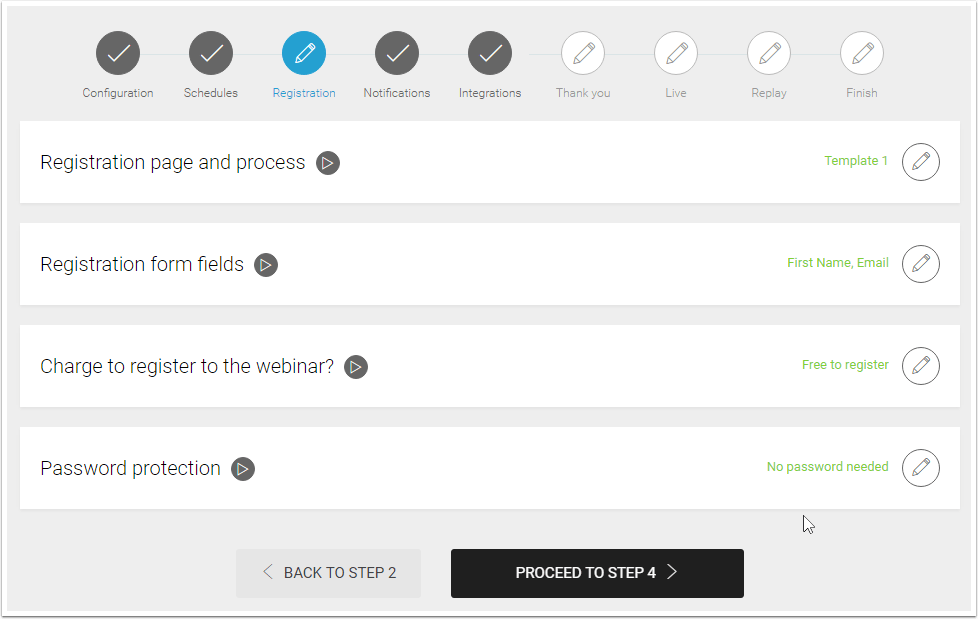
Setting Up to Charge
Be sure to click Charge a registration fee (Marked #1 Below).
Link to Payment Checkout
Here you need to add the Shopping Cart link, Payment Page Link, or PayPal Email Button Link to the “Link to Payment Checkout” (Marked #2 Below).
This is the link to wherever your registrants are going to pay for your webinar. The link needs to be under 100 characters.
Registration Fee
This is what you charge your attendees. Please just use numbers in this field. Add the “Registration Fee” (Marked #3 Below).
Post payment URL
After your users have paid, they will be redirected to the “Webinar post-payment page URL” (Marked #4). This is where paid users will are then able to register to your webinar.
NOTE: if your users don’t get this link, they won’t be able to complete their registration.
Some payment processors will redirect your paid users automatically. But we recommend also sending a thank you email with the Post Payment URL. You might want to say something like… “Your registration may not be confirmed, please be sure to visit this link if you haven’t already to complete your registration….
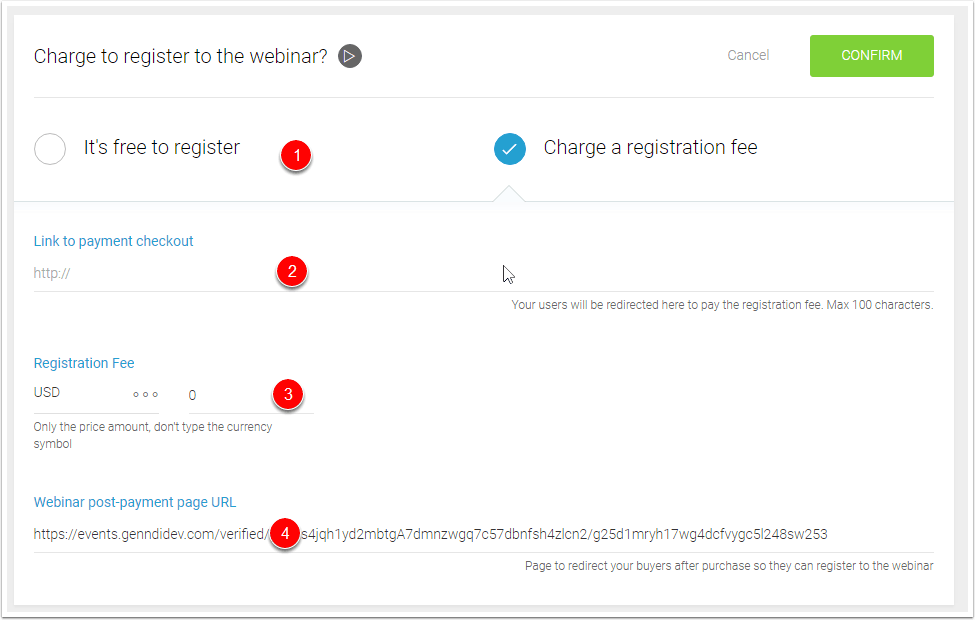
What Payment Gateways Can I Use?
We suggest Paypal, Kartra or a shopping cart program. Many users have asked about Stripe, but that service does not provide a link to a payment page. Using it requires you to host a checkout form/page on your SSL-protected site. Square is designed for physical products, so it doesn’t work for webinars either.
Your Payment Gateway Needs:
Two things are required to do this properly:
First, a link to a payment page, add to cart link, or even payment button URL in order to accept payment.
Second, after the registrant has paid they will need to be redirected to the Post Payment URL (see #4 above). They can be redirected via an actual redirect, a link on a thank you page, or a link in an email. The email and thank you page need to remind them that while they are paid, until they register, the webinar information will not be sent.
NOTE: PayPal does not always redirect after purchasing. We recommend you email everyone after receiving payment.
Alternative Solutions
While using our registration pages makes for the smoothest process, it’s not absolutely necessary to do so when charging for your webinar.
If you wish to use an alternate page, one of these two solutions will help you.
Using the Post Payment URL
Using our registration page is not necessary when you charge for webinars. In some cases, it may be better to use your own shopping cart program, such as ClickFunnels, or LeadPages, to send your customers to the payment processor.
However, after they have paid, you must make certain they get the Post Payment URL (marked #7 above). This link needs to be sent to all buyers so they can complete their registration.
Using a Free Webinar Page
Some customers leave their webinar as free to register and set up a sales page within InfusionSoft, or other shopping cart program, such as ClickFunnels or LeadPages. After their customers pay for the webinar, they send them to the regular Registration Page for their free webinar. This is not recommended, as those links can be shared and registrations completed without payment.


